Bonne nouvelle, pas d'infection nécessitant un formatage
 # 1 - OTMOVEIT
# 1 - OTMOVEITTélécharge
OTMoveIt3.exe (de Old_Timer) sur ton Bureau.
Double-clique sur OTMoveIt3.exe pour le lancer.
Assures toi que la case
"Unregister Dll's and Ocx's" soit bien cochée.
Copiez / collez les lignes suivantes (en
vert) dans la fenêtre de gauche de OTMoveIt nommé "Paste List of Files/Folders to be moved" (zone fléché sur la capture :)
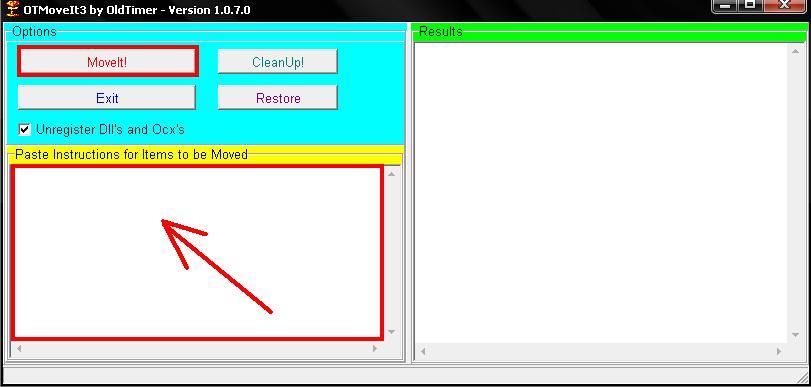
Copie colle :
:files
C:\Windows\system32\raswmi.exe
C:\Windows\system32\skeput8.exe
C:\WINDOWS\system32\drivers\vspf5.sys
C:\WINDOWS\system32\drivers\vspf_hk5.sys
:commands
[EmptyTemp]Clique sur
MoveIt! pour lancer la suppression.
Si OTMoveIt propose de redémarrer votre PC, acceptez.
Lorsque un résultat apparaît dans le cadre Results, cliquez sur
Exit.
Afficher le rapport de OTMoveIt situé sur
C:\_OTMoveIt\MovedFiles.
# 2 - MALWAREBYTE's Anti-malware
Télécharge, installe et met à jour
MalwareBytes.
Aide: Un tutorial de MalwareBytes est disponible làFait un
examen complet de
tout les lecteurs. Clique sur "Afficher les résultats" puis sur "Supprimer la sélection" et poste le rapport.
Après redémarrage, je serais dans l'incapacité de donner une cause à cette perte de connexion

A ma connaissance, il n'y a que Virut qui détruit la connexion (la nouvelle variante) et rien n'indique sa présence dans les rapports.
A la limite, certaine chose sont invisible (sans ComboFix), si tu n'as pas vraiment le temps, je conseillerais un formatage, peut être que cela n'aidera même pas, et que la perte de connexion n'est pas dû à un Malware.
Après, je suis assez confiant quand à ma procédure.

Dans ce cas précis, il est vrai que l'usage de ComboFix est recommandé; de plus, je serais vraiment intéressé de savoir si c'est ce rootkit qui bloque la connexion.
A bientot
